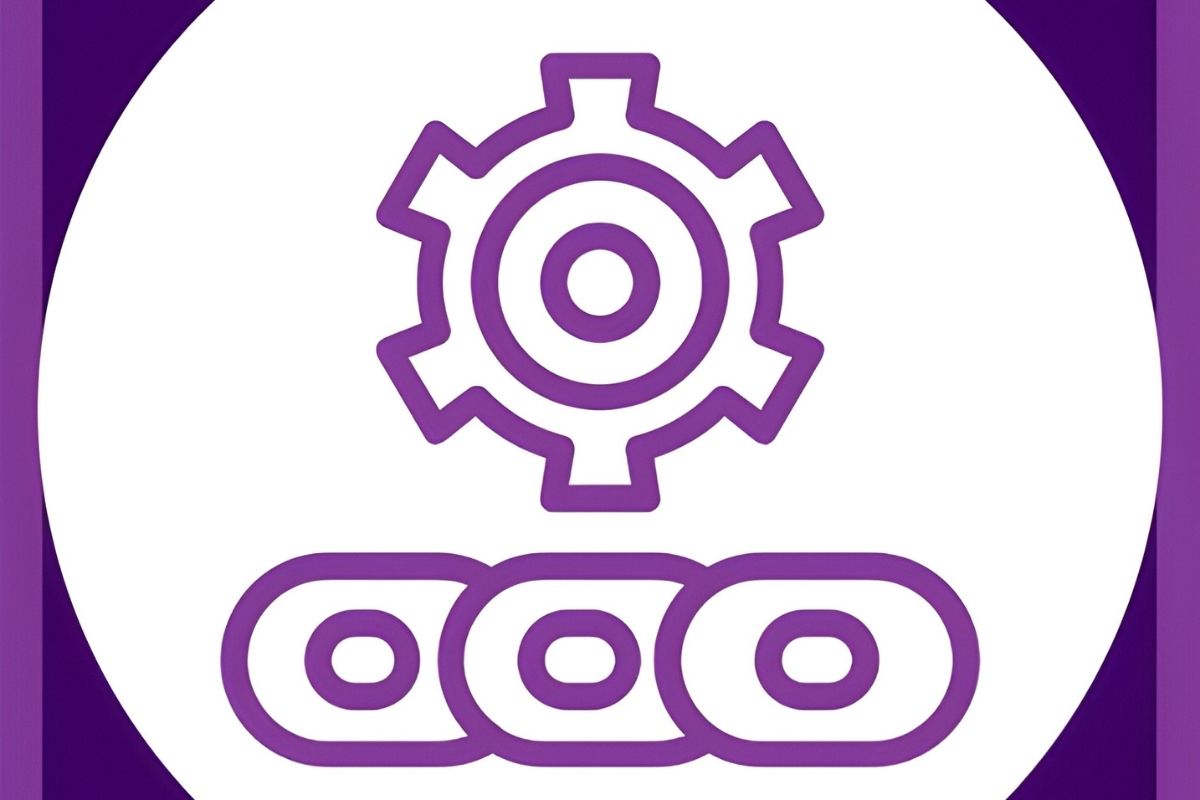Modern marketing teams depend heavily on data and timing. The challenge arises when the systems managing this information operate in isolation. A CMS manages website content, while a CRM stores customer and sales data. When these two systems are disconnected, marketing automation suffers, resulting in missed opportunities and fragmented customer experiences.
Integrating a CMS with a CRM bridges this gap. It allows teams to connect content performance with customer behavior, creating a unified flow of data that drives personalization, engagement, and conversions. This article explores how combining these tools builds smarter marketing systems, improves customer understanding, and supports consistent communication across platforms.
What CMS and CRM Systems Do Separately
To understand the power of integration, it helps to know what each system contributes individually.
A Content Management System (CMS) is a platform that allows teams to create, edit, and manage website content without needing technical expertise. Platforms like WordPress, Joomla, and Drupal empower marketers to update landing pages, blogs, and media assets instantly. The CMS focuses primarily on content creation and audience interaction through web channels.
A Customer Relationship Management (CRM) system, on the other hand, stores and manages customer and lead information. It tracks communication, interactions, and purchase history. CRMs such as HubSpot, Salesforce, and Zoho are designed to help sales and marketing teams manage leads, analyze data, and automate outreach.
When these two systems work in isolation, teams lack the visibility needed to align content with customer intent. Integrating them ensures that data flows freely, allowing insights from the CRM to shape content strategy and vice versa. Langchain integration services can help automate data flow between platforms, ensuring consistency and improving workflow performance.
Why Connecting CMS and CRM Actually Matters
Connecting your CMS and CRM systems transforms how marketing and sales teams work together. Integration allows you to unify customer touchpoints and personalize interactions based on real-time data.
When a website visitor fills out a form, downloads an eBook, or subscribes to a newsletter, their data enters the CRM instantly. This information helps the marketing team understand behavior, segment audiences, and deliver relevant content through automated workflows.
Without integration, these processes are manual and prone to delays or errors. Marketers must export and upload data between systems, which can lead to outdated records and lost leads. By connecting both systems, you ensure every interaction feeds directly into a centralized database that reflects accurate and current information.
This connected ecosystem makes it possible to automate campaigns that deliver the right message to the right audience at the right time.
Core Benefits of Seamless Integration
Enhanced Personalization Through Data
Personalization is no longer optional. Consumers expect content that matches their interests and behaviors. Integration between CMS and CRM makes this possible by connecting content delivery with customer data.
For example, if a CRM identifies that a visitor frequently engages with specific product categories, the CMS can automatically display related articles or offers. This type of real-time personalization improves engagement and increases conversion rates.
Automated Workflows Across Platforms
Integration allows marketers to automate tasks that once required manual input. When a new lead is captured through the CMS, it is instantly assigned to the appropriate sales representative in the CRM.
Email campaigns, follow-ups, and nurturing sequences can trigger automatically based on behavior. This level of automation ensures no lead is lost and each interaction is timely and relevant.
Consistent and Clean Data for Better Insights
Having a single source of truth for customer and content data eliminates confusion. Duplicate or outdated information often leads to misaligned strategies.
With integrated systems, every data update synchronizes automatically, maintaining consistency across platforms. Teams can rely on accurate reports, leading to better decision-making and more effective campaigns.
Faster Lead Nurturing and Conversion
The speed of response often determines whether a lead converts into a sale. An integrated CMS-CRM setup allows sales teams to receive instant notifications when a lead interacts with content.
This quick visibility enables immediate follow-ups with relevant materials, increasing the chances of conversion. Automation ensures that leads move seamlessly through the sales pipeline without unnecessary delays.
Performance Tracking and Reporting
Integrated systems allow real-time analytics across all marketing channels. Instead of analyzing web traffic and customer engagement separately, teams can view unified dashboards showing how specific content influences sales outcomes.
This visibility allows marketers to refine strategies, identify gaps, and focus on efforts that produce measurable results.
How to Set Up CMS-CRM Integration in Practice
Assessing System Compatibility
Before integrating, assess whether your CMS and CRM support native integrations or require third-party tools. Many platforms provide built-in connectors, while others use APIs or middleware for communication.
Mapping Data Between CMS and CRM
Define what data needs to flow between both systems. For example, lead forms, newsletter sign-ups, and content engagement metrics should connect directly with CRM contact records. Proper mapping ensures that data fields align correctly, preventing errors.
Automating Key Workflows
Decide which workflows to automate. Examples include sending personalized welcome emails after sign-up, assigning leads to sales teams, or triggering re-engagement campaigns. Automating repetitive processes saves time and increases consistency.
Testing, Monitoring, and Adjusting
After setup, test the integration thoroughly. Check if data syncs correctly and workflows trigger as expected. Continuous monitoring helps identify issues early and keeps the system running smoothly.
Common Integration Challenges and Solutions
Integrating CMS and CRM platforms can sometimes present challenges, but most can be addressed through careful planning.
Data Duplication: When multiple systems collect data, duplicates can appear. Solve this by setting unique identifiers and enabling real-time synchronization.
Security Concerns: Customer data must remain protected during integration. Use encrypted connections and limit access based on user roles.
Complex Mapping: Differences in data structure between CMS and CRM platforms can cause misalignment. Conduct thorough mapping and validation before deployment.
User Adoption: Teams may resist change. Provide training sessions and demonstrate how integration simplifies their work.
By anticipating these challenges, you can streamline implementation and maximize the return on investment.
Best Practices for Long-Term Success
- Align your marketing, sales, and IT teams before integration begins. Clear communication ensures shared goals and fewer misunderstandings.
- Maintain a clean data environment by regularly removing outdated or incomplete records.
- Define ownership for each system and ensure accountability for data accuracy.
- Establish clear KPIs to measure success, such as conversion rates, customer engagement, or workflow efficiency.
- Schedule regular audits and system updates to ensure compatibility and security.
Following these best practices ensures that the integration remains reliable, scalable, and effective over time.
Example of Effective CMS and CRM Integration
Consider a mid-sized eCommerce brand managing multiple campaigns across various customer segments. Before integration, marketing relied on manual exports from the CMS to update CRM contact lists. This process was slow and often inaccurate.
After integrating both systems, the brand automated lead capture and data updates. Every new customer interaction on the website, such as product views or newsletter subscriptions, automatically synced with the CRM.
The marketing team began using behavior-based triggers to send personalized product recommendations and discount offers. Within three months, customer engagement increased by 40%, and conversion rates rose significantly. The integration not only reduced manual effort but also provided real-time insights that shaped future marketing strategies.
Final Thoughts
Integrating your CMS and CRM systems is no longer a technical luxury but a business necessity. It eliminates data silos, enhances personalization, and streamlines workflows. Teams gain access to unified information that enables smarter decisions and stronger customer relationships.
When executed effectively, this integration turns marketing automation into a truly dynamic process that adapts to audience needs in real time. Companies that embrace CMS-CRM integration set themselves apart through improved engagement, faster response times, and higher returns on every campaign.