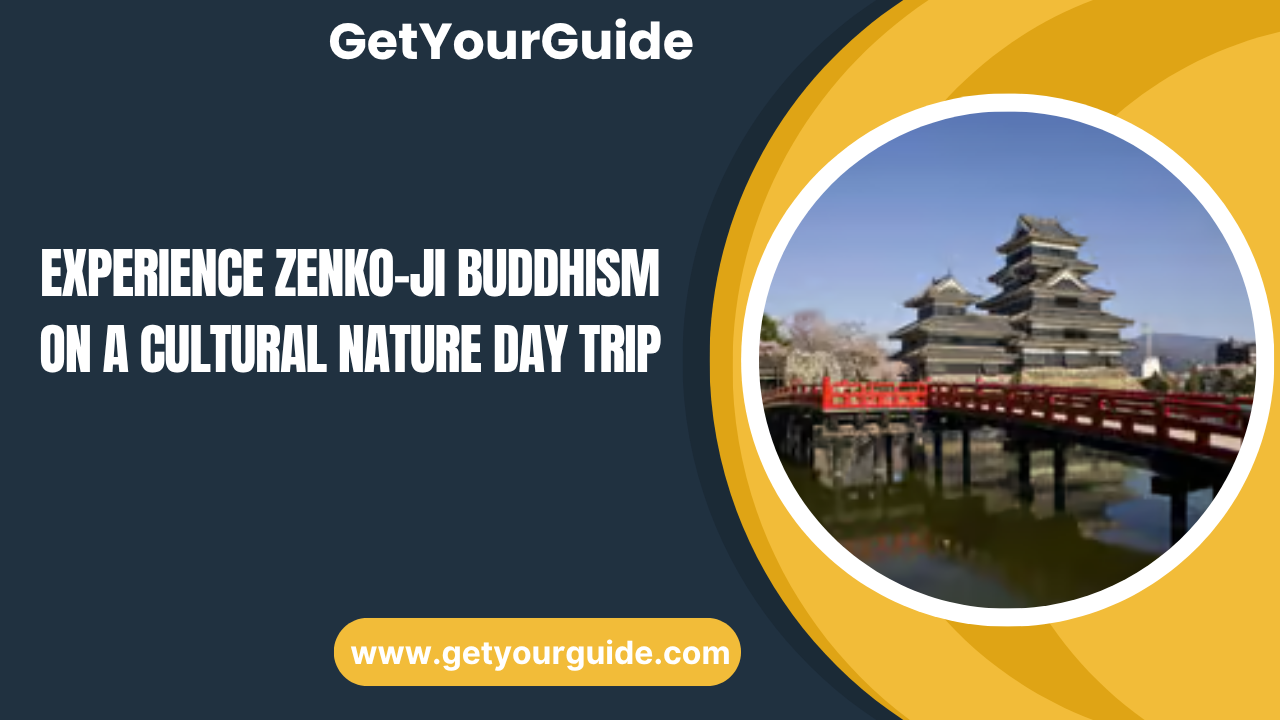Migrating to HubSpot CMS can transform your website into a high-performing, fully integrated marketing hub. However, the onboarding process is not without its challenges. Businesses often encounter technical, strategic, and operational hurdles that can delay migration, reduce website performance, or impact marketing ROI. Understanding these common challenges and implementing strategies to overcome them is essential for a smooth, successful HubSpot CMS onboarding experience.
This guide highlights the typical obstacles businesses face during onboarding and provides actionable solutions to ensure a seamless transition.
Challenge 1: Content Migration Complexity
Migrating large amounts of content, including blogs, landing pages, forms, and CTAs, can be complex and time-consuming. Content may not align perfectly with HubSpot CMS templates, leading to formatting issues or broken pages.
How to Overcome:
- Conduct a thorough content audit before migration to identify critical pages and assets.
- Map content to HubSpot CMS templates and modules in advance.
- Prioritize high-traffic and lead-generating pages to minimize impact during migration.
- Use HubSpot migration tools or professional services to streamline the process.
Challenge 2: Preserving SEO and URL Structures
One of the biggest risks during onboarding is losing SEO value due to URL changes, broken links, or missing meta tags. This can result in decreased organic traffic and reduced lead generation.
How to Overcome:
- Create a URL mapping plan with 301 redirects for all changed pages.
- Preserve meta titles, descriptions, and header tags during migration.
- Implement HubSpot’s built-in SEO recommendations and structured data.
- Monitor search engine rankings before and after migration to ensure SEO continuity.
Challenge 3: Technical Configuration Issues
Setting up domains, SSL certificates, tracking codes, and integrations can be challenging, especially for teams without technical expertise. Misconfigurations can lead to downtime, inaccurate analytics, or broken integrations.
How to Overcome:
- Develop a technical configuration checklist covering domains, SSL, CDNs, and analytics.
- Test integrations with CRM, marketing automation, and third-party tools before launch.
- Collaborate with IT specialists or HubSpot-certified professionals to ensure proper setup.
- Schedule downtime strategically to minimize disruption during technical changes.
Challenge 4: Ensuring Mobile Responsiveness
With mobile traffic dominating the digital landscape, a website that is not optimized for mobile devices can harm user experience and SEO performance. HubSpot templates may require customization to achieve full mobile responsiveness.
How to Overcome:
- Use HubSpot’s responsive templates and test them across multiple devices and browsers.
- Adjust module layouts, fonts, and images to ensure readability and usability on mobile screens.
- Conduct user testing on mobile devices to confirm smooth navigation and interaction.
Challenge 5: Integration and Workflow Challenges
HubSpot CMS works best when integrated with HubSpot CRM, email marketing, social media, and third-party tools. Misaligned integrations or workflow setups can disrupt marketing automation, lead tracking, and reporting.
How to Overcome:
- Plan integrations early and document each workflow, connection, and automation.
- Test all integrations thoroughly before launch to ensure smooth data synchronization.
- Provide team training on managing automated workflows within HubSpot CMS.
Challenge 6: Limited Team Knowledge
Teams unfamiliar with HubSpot CMS may struggle to manage content, create workflows, or interpret analytics effectively, slowing down onboarding and reducing ROI.
How to Overcome:
- Conduct comprehensive training sessions for marketing, sales, and content teams.
- Utilize HubSpot Academy resources, including tutorials, certifications, and guides.
- Assign key team members as HubSpot champions to maintain ongoing best practices.
- Create internal documentation for workflows, content updates, and troubleshooting.
Challenge 7: Managing Time and Resources
Onboarding can be resource-intensive, requiring coordination across marketing, IT, and design teams. Without proper planning, projects may experience delays or exceed budget.
How to Overcome:
- Develop a detailed project plan with timelines, responsibilities, and milestones.
- Prioritize critical tasks, such as content migration, high-traffic pages, and lead-generating assets.
- Consider professional HubSpot onboarding services to save time and ensure expertise.
- Conduct regular status meetings to track progress and address potential roadblocks.
Challenge 8: Post-Launch Monitoring and Optimization
Many teams underestimate the need for ongoing monitoring after launch. Without tracking performance, errors or optimization opportunities may go unnoticed, affecting user experience and conversions.
How to Overcome:
- Set up analytics dashboards to track KPIs such as page performance, conversions, and user behavior.
- Conduct regular QA checks and optimize pages, workflows, and integrations as needed.
- Collect user feedback to identify usability issues and areas for improvement.
- Schedule periodic reviews to ensure website performance aligns with business goals.
Conclusion
HubSpot CMS onboarding is a transformative process, but it comes with challenges that can impact website performance, SEO, and marketing ROI if not addressed proactively. By understanding common hurdles—including content migration, SEO preservation, technical configuration, mobile optimization, integrations, team knowledge, and post-launch monitoring—businesses can implement strategies to overcome them effectively.
Leveraging structured planning, professional guidance, and HubSpot’s resources ensures a smooth onboarding process. When challenges are managed properly, HubSpot CMS becomes a powerful, high-performing platform that supports marketing, sales, and overall business growth, delivering measurable results and maximizing ROI.